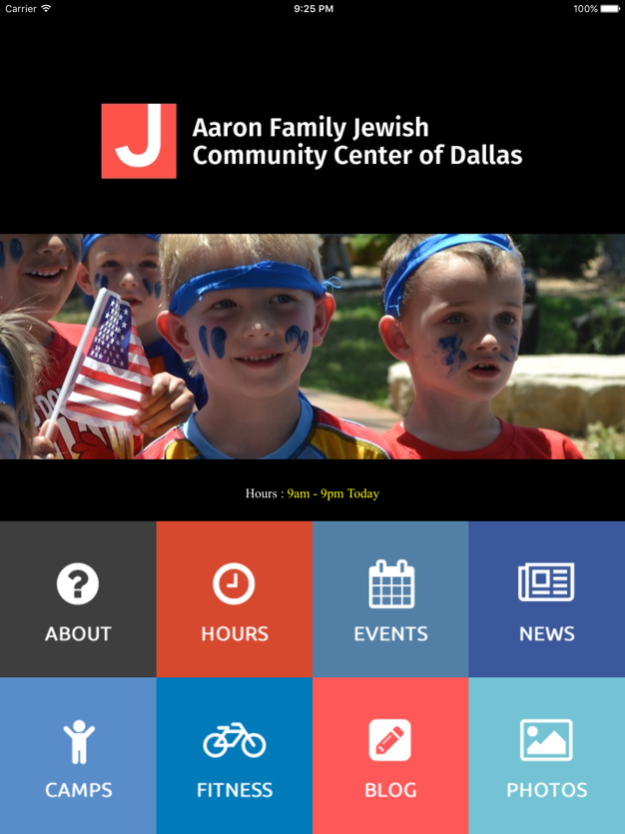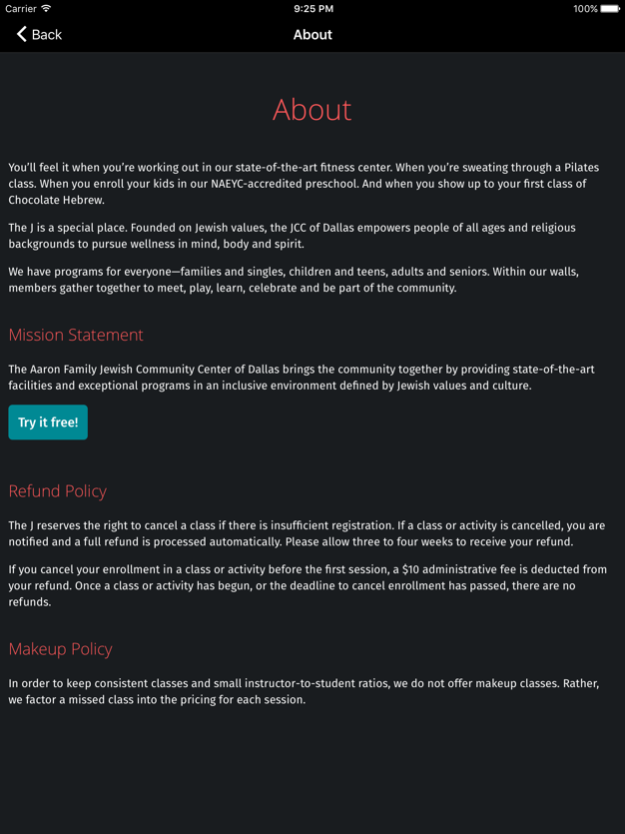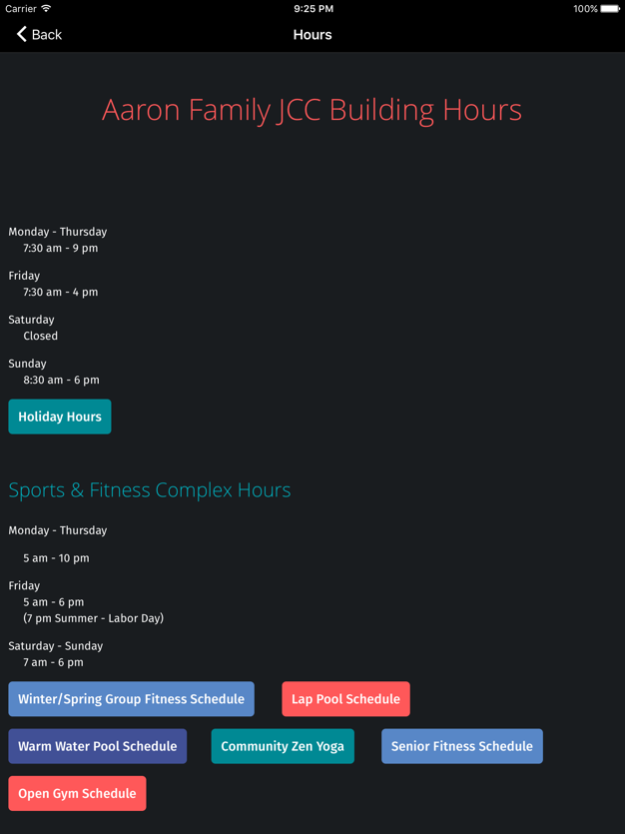Dallas JCC 1.0
Continue to app
Free Version
Publisher Description
The Dallas JCC empowers people to pursue wellness of mind, body and spirit with rich programming, fitness facilities and an accredited preschool.
There's something about this place.
You’ll feel it when you’re working out in our state-of-the-art fitness center. When you’re sweating through a Pilates class. When you enroll your kids in our NAEYC-accredited preschool. And when you show up to your first class of Chocolate Hebrew.
The J is a special place. Founded on Jewish values, the JCC of Dallas empowers people of all ages and religious backgrounds to pursue wellness in mind, body and spirit.
We have programs for everyone—families and singles, children and teens, adults and seniors. Within our walls, members gather together to meet, play, learn, celebrate and be part of the community.
Mission Statement
The Aaron Family Jewish Community Center of Dallas brings the community together by providing state-of-the-art facilities and exceptional programs in an inclusive environment defined by Jewish values and culture.
May 11, 2016
Version 1.0
This app has been updated by Apple to display the Apple Watch app icon.
About Dallas JCC
Dallas JCC is a free app for iOS published in the Food & Drink list of apps, part of Home & Hobby.
The company that develops Dallas JCC is Accrisoft Corporation. The latest version released by its developer is 1.0.
To install Dallas JCC on your iOS device, just click the green Continue To App button above to start the installation process. The app is listed on our website since 2016-05-11 and was downloaded 2 times. We have already checked if the download link is safe, however for your own protection we recommend that you scan the downloaded app with your antivirus. Your antivirus may detect the Dallas JCC as malware if the download link is broken.
How to install Dallas JCC on your iOS device:
- Click on the Continue To App button on our website. This will redirect you to the App Store.
- Once the Dallas JCC is shown in the iTunes listing of your iOS device, you can start its download and installation. Tap on the GET button to the right of the app to start downloading it.
- If you are not logged-in the iOS appstore app, you'll be prompted for your your Apple ID and/or password.
- After Dallas JCC is downloaded, you'll see an INSTALL button to the right. Tap on it to start the actual installation of the iOS app.
- Once installation is finished you can tap on the OPEN button to start it. Its icon will also be added to your device home screen.